Dispatch Overview
From Dispatch in the main menu, you can view lists of bags by:
- Airport / Airline
- Driver
- City
- Zip Code
- Type of Service
- Map
Bag Status Descriptions
New
Indicates the bag has just been received by the airline and there has been no actions on it yet. You will need to collect the bag at the airport or assign it to a driver to schedule a delivery tour.
Pickup Scheduled
When a bag is assigned to a delivery tour, the status changes from New to Pickup Scheduled.
Picked Up
When a bag is picked up by a driver, the status changes from Pickup Scheduled to Picked Up.
Delivery Scheduled
When a passenger is contacted and a date and time are scheduled for the bag to be picked up by the passenger.
Delivered
When a bag is delivered and the driver confirms delivery with a passenger signature.
Undelivered
Indicates that the bag was unable to be delivered, typically a reason is listen in the notes.
Baggage Details
IATA Icon
The colors and icon...
Baggage Delivery Order Reference Number
The reference number of the baggage delivery order
Address
The address for delivery on file.
Status
The current status of the bag.
Timestamp
Displays the timestamp of the bag delivery order latest status. For example, when a BDO is first created, that timestamp is displayed or when a bag was undelivered.
Details & Actions
More bag details are shown by selecting the ![]() icon. These details include:
icon. These details include:
- Original Bag Tag Number
- Delivery & Address
- Schedule
- Pickup
- Delivery
Actions
- Select a sort option by which to view bags by:
- Airport \ Airline: lists bags by airline or airport

- Driver: list bags by driver assigned

- City: lists bags by city on file

- Zip Code: lists bags by zip code on file

- Map: offers a real-time view of driver location and bags delivered

When a driver icon is selected, you can see:
- Address
- Time at Address
- Last Updated
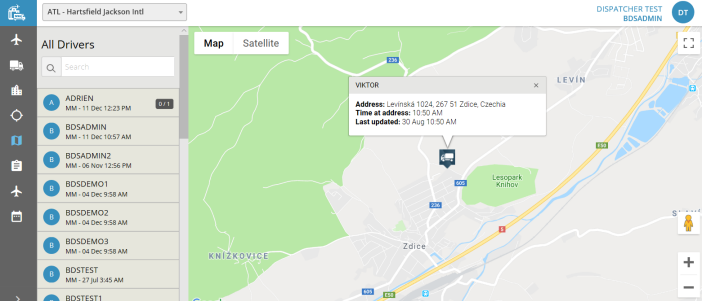
- Airport \ Airline: lists bags by airline or airport
- Select the dropdown arrow next to displayed list to display bags.Note: Bags that do not have the information on file by which to be organized (i.e. no city on file) will be displayed as Undefined.
To change how the list of bags displays:
- Select the view icon in the top-right corner of the screen.
- List view icon

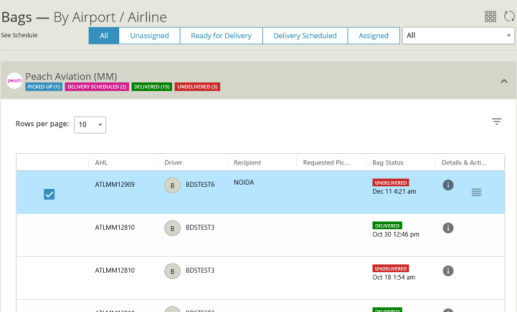
- Card view icon

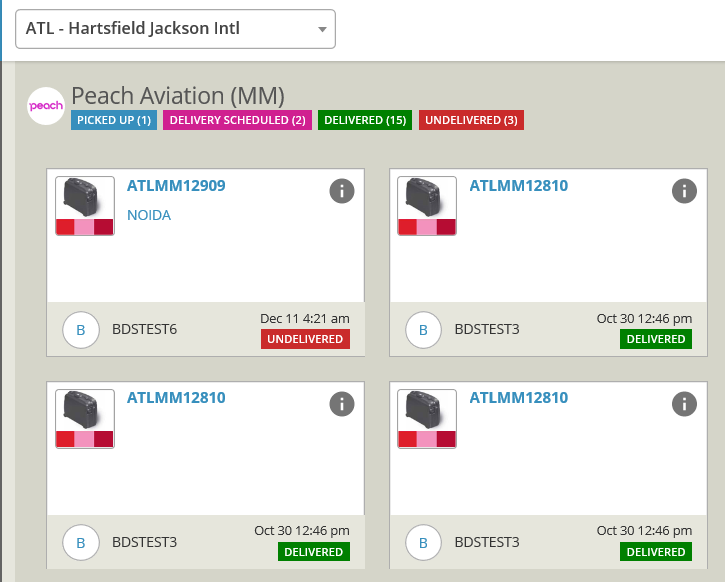
- List view icon
To filter the list of bags:
-
Select a filter by which to filter the list of bags by status.

Filter options include:
- All: all bags.
- Unassigned: bags that have not been assigned to drivers. These bags are not visible to drivers yet.
- Ready for Delivery: bags that have been picked up by a driver from the airport and is in transport to a sorting facility (if one exists).
-
Delivery Scheduled: bags where delivery date and time have been arranged withe the passenger.
Note: This filter is useful when multiple dispatchers are working together. - Assigned: bags that are already assigned to a delivery driver.
- Alternatively, select an option from the dropdown menu for more delivery-specific filters including:
- Delivery drivers: drivers taking bags from sorting facility to delivery addresses.
- Pickup drivers: drivers picking up bags from airport and taking them to sorting facility.
- Other: drivers with no privileges or roles set up.
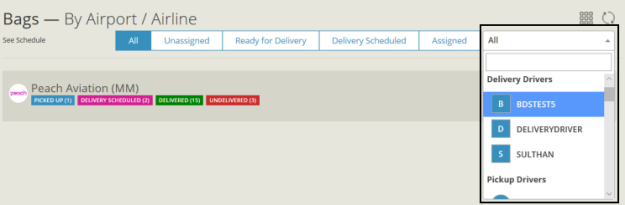
To search for a specific bag file reference, from a list of bags:
- Click the search icon
 .
.- The Search field displays.
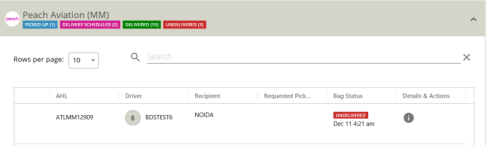
- The Search field displays.
- Enter search criteria.
From list view of bags:
- Select the bags to be assigned to one driver.
- Right-click and select Assign to Driver.
- The Assign to Driver popup displays.
- Select a driver from the dropdown list.
- Click Save.
- The bags have been assigned to a driver and you are returned to list view of bags.
OR
- Select the bags to be assigned to one driver.
- Left-click the
 icon next to one of the bags and hold.
icon next to one of the bags and hold. - Drag the mouse while still holding the icon.
- The driver schedule/calendar for today displays.
- Drop the bag in the desired driver and time slot.
- The screen returns to default view of By Airport / Airline.
- Click See Schedule.
- The bag has been assigned to a driver and is now visible in the schedule.
- The bag has been assigned to a driver and is now visible in the schedule.
From card view of bags:
- Select the bags to be assigned to one driver.
- A popup menu displays at the top of the screen.
- Click Assign to Driver.
- A popup displays with a dropdown menu of the drivers names.
- Select the driver from the dropdown menu.
- Click Save.
OR
- Select the bags to be assigned to one driver.
- Left-click a bag to be assigned and hold.
- Drag the mouse while still holding the bag.
- The driver schedule/calendar for today displays.
- Drop the bag in the desired driver and time slot.
- The screen returns to default view of By Airport / Airline.
- Click See Schedule.
- The bag has been assigned to a driver and is now visible in the schedule.
- The bag has been assigned to a driver and is now visible in the schedule.
- Select any view from the Dispatch menu.
- Click See Schedule at the top of the screen.
- The schedule for the current date is displayed by default,
- Use the tabs at the top of the screen to change the date of the schedule.